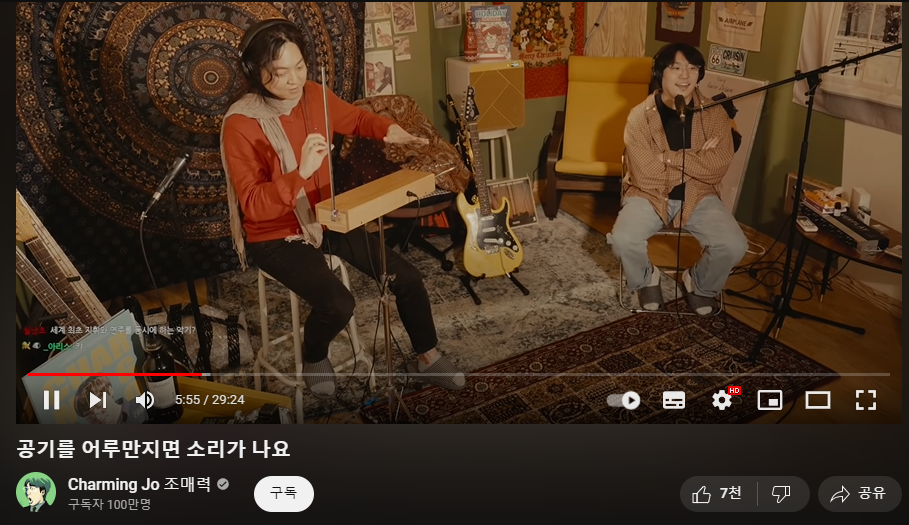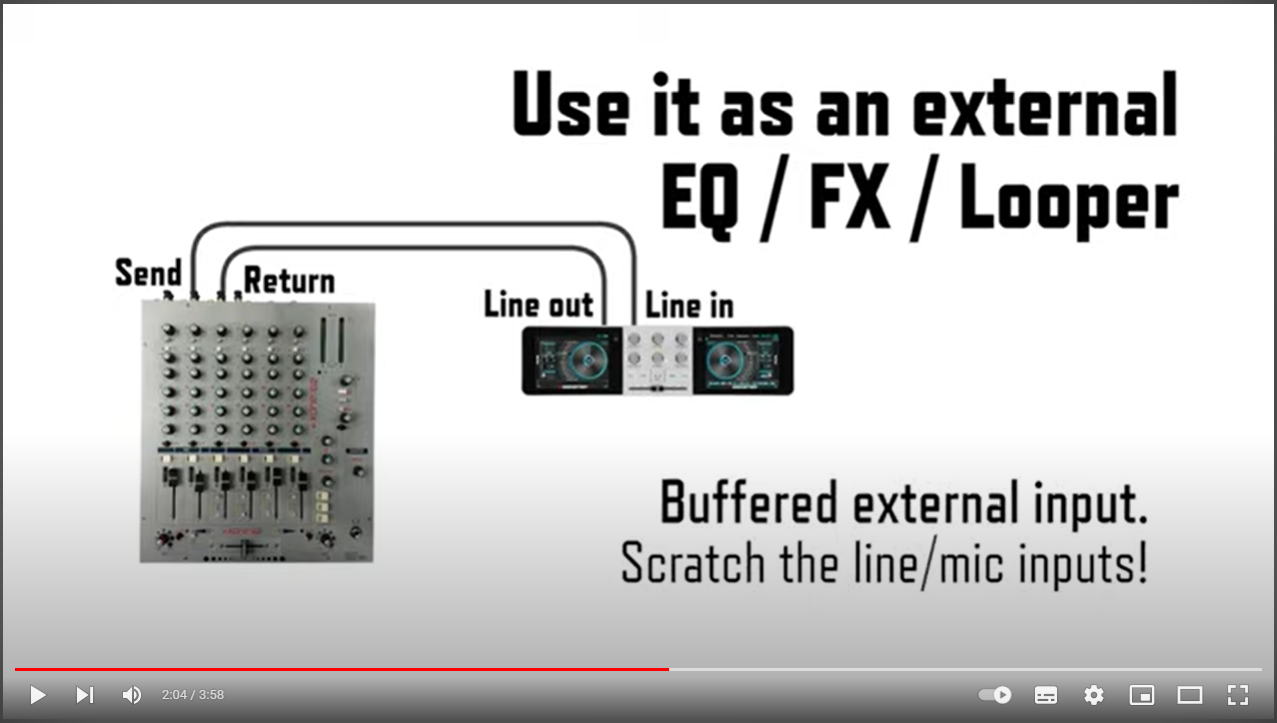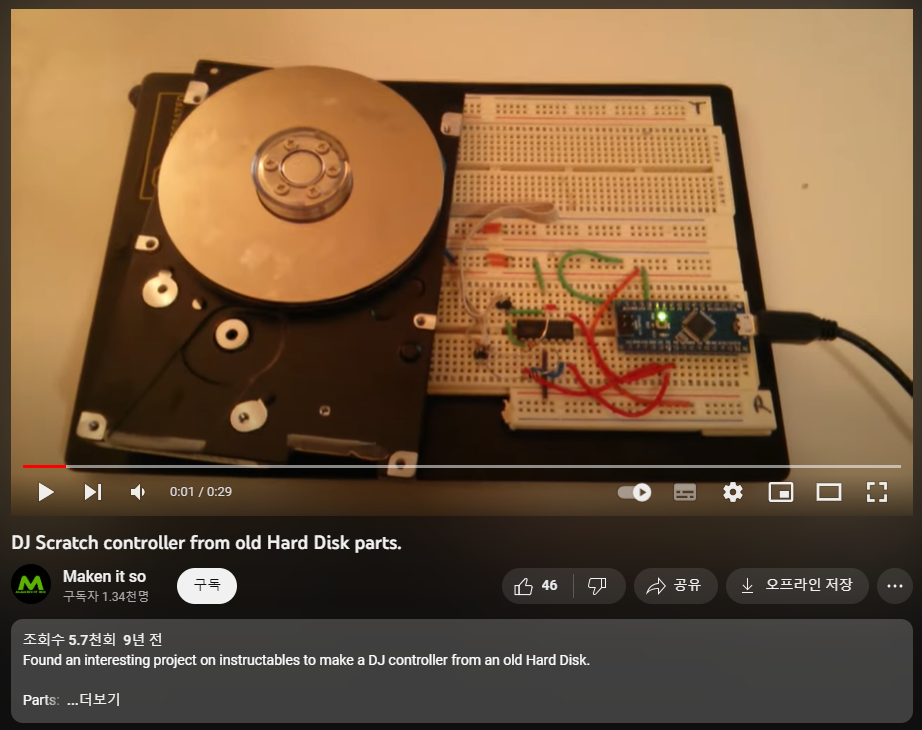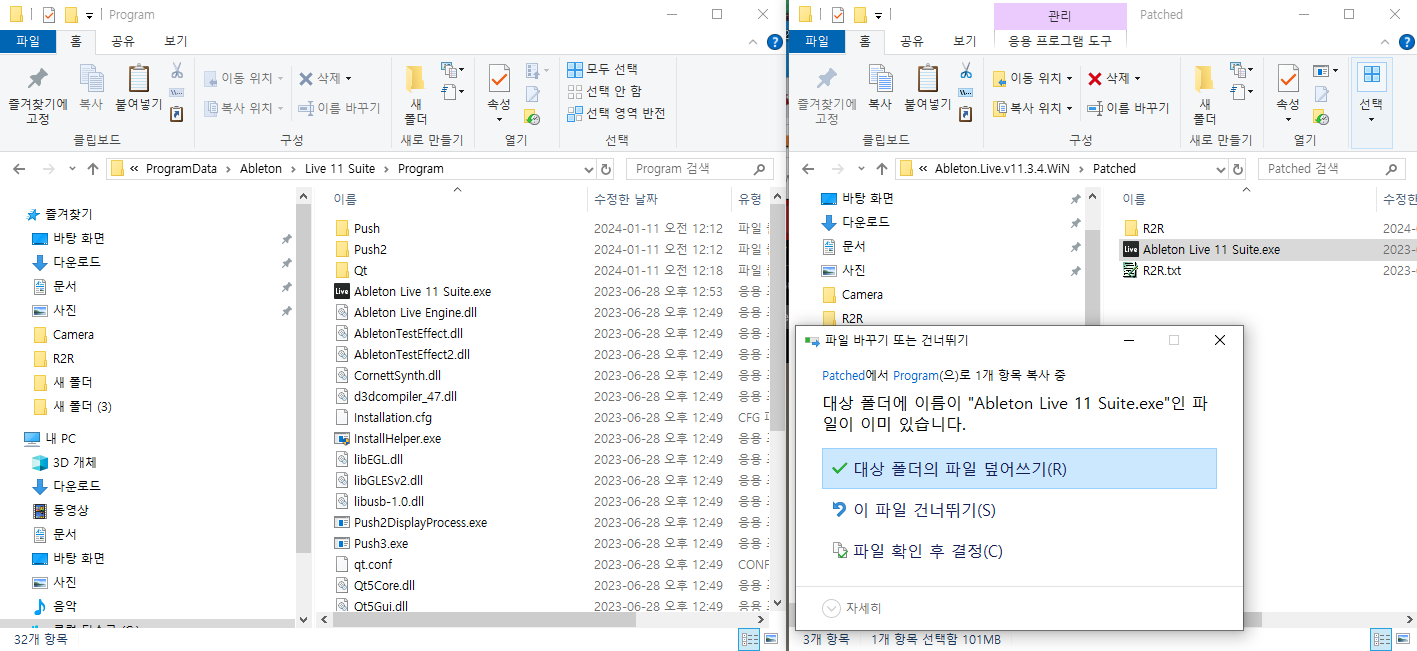http://topclass.chosun.com/news/articleView.html?idxno=3131
▼펌웨어 다운로드
https://moviemaker.tistory.com/684
https://www.youtube.com/watch?v=LBCSYamsfhc
GODJ 하단의 Mic Jack에 휴대폰을 연결하면
YouTube음악을 DJing 할 수 있다.
https://www.youtube.com/watch?v=Ubs5AuEc7ZY
https://www.youtube.com/watch?v=hrcamhNv36o
Two internal tracks
plus assignable line and microphone inputs.
AUX Lin-in is required.
Real-Time BPM detection Sync FX to audio input
Loop anything on the fly
Scatch the line/mic inputs
18쪽(page 18)
Note:
The round analog knobs can be operated by four methods: click, rotate, press and
rotate, or long press.
The Secondary Function is triggered when an analog button or
knob is pressed down.
You can turn the knobs while simultaneously pressing down.
두번째 펑션은 트리거된다. when an아날로그 버튼 or 노브가 눌렸을때
넌 can 턴할수있다. the 노브들을 while 연속적으로 누른채로
The top row of buttons are arranged to replicate the layout of the turntables on the
device.
맨 윗행 of 버튼들은 are 배치되있다. to 복제하기위해 the 레이아웃 of the 턴테이블들의 on the 디바이스에.
Button 1 Volume-A button far left
Button 2 FX Level the middle of the row.
Button 3 Volume-B button far righ
Please be aware that
these are multi-function and multi-layered buttons.
인지하고 있어라 that
이런 멀티-펑션 and 멀티-레이어드 버튼들을
Otherwise
known as ‘soft keys’.
그렇않으면 알려져있다. as 소프트키라고
They have different functions
depending on how they are handled
and there are four ways to adjust the function of these knobs.
그것들은 갖고있다 다른 펑션들을
~에 따라서 on 어떻게 그것들이 다뤄지는지
and there are 네가지 방법들이있다 to 조절하기위한 the function fo these knobs.
Turning the knob
Click the knob by pressing down
Click and turn by pressing and holding down and turning the knob.
Long Press
82쪽(page82)
In the Beat Sequencer screen, you can edit rhythmic patterns
with samples on the beat grid.
The vertical axis corresponds to each samples,
and the horizontal axis corresponds to the beat positions.
The Beat Sequencer is formatted as 4 beats divided into 16 rows.
슈퍼마리오 연주하기
Sound Effects 종류들이 여러개 있는데
GODJ에서 지원해주는건 6종류이다.
그중 Flanger는 두개의 같은 파형을 딜레이를 줘서 비교한 값을 출력을 내보내는 구조인데
윗파형과 아랫파형이 서로 어긋나는 형태면 서로 상쇄시켜서 파형을 죽이고
서로 같은 파형이면 증폭시키는 구조라고 보면된다.
싱크맞추기
==========================================================
=====================================================
https://www.youtube.com/watch?v=cHiTPoNCv1w
====================================================
https://www.instructables.com/MIDI-Controller-With-Arduino-for-DJ-or-Musician/
===============================================
https://www.instructables.com/Easy-3-Pot-Potentiometer-Arduino-Uno-Effects-Midi-/
========================================================
GODJ Plus와 유사한 디자인으로 일본에서 개발한 장비
FJ1 이라고 불린다.
========================================================
https://www.youtube.com/shorts/t4vagHVkCFg
https://www.youtube.com/watch?v=CQwfF4ljtVo
https://www.youtube.com/watch?v=MOA8zTMlA9s
DJ2GO2 VS Hercules
https://www.virtualdj.com/manuals/hardware/numark/dj2go2touch/pads.html
버튼들은 어떤기능을 하는지 (Pads)
여기서 12번 버튼들은 무슨 기능일지 알아보자
12번 버튼들의 모드를 바꾸기 위해선 12번 핀을 눌러줘야한다.
The 4 numbered Pads of the Numark DJ2GO2 Touch offer different functionality, depending on the selected Mode.
Use the PAD MODE button to cycle through the 4 available modes
(Hotcues, Auto Loops, Manual Loop and Sampler).
======================================================
Connect the unit’s USB socket with a USB port of your computer
using the provided cable.
Connect a pair of amplified speakers or amplifier to the Master Output
at the left side panel
and
a pair of headphones to the left side panel of the DJ2GO2
Firmware:
Currently there is no firmware available, but please make sure of that by visiting the unit's product page. https://www.numark.com/product/dj2go2
Drivers
No driver is required to be installed.
The DJ2GO2 is a USB Class compliant device
and your Operating system will automatically install the necessary drivers
once the unit is connected to your computer via a USB port.
====================================================
https://www.youtube.com/watch?v=mxY0x1i3XhY
Ableton Live 11 Program tutorial
▼DownLoad Links
https://4mirrorlink.com/8-ableton-live-suite-for-windows.html